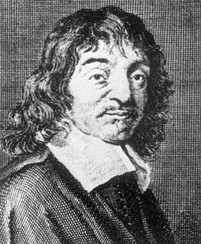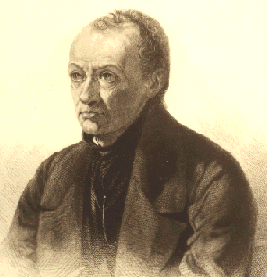Hi folks...we're getting more snow right now -- it should only be a dusting, though it will probably turn to ice and make driving tricky later on.
I thought I would take this opportunity to tell you again how I put photos in my blog.
Now, first off, there's nothing wrong with just clicking the big blue button that says "Add Pictures" when you're creating or editing an entry. This lets you upload pictures to a new AOL Pictures album (which you can also add captions to), and is quick and easy. Plus, it's great if you want to get that slideshow effect. (I used it myself just last week.) That's not what I did above, though.
Sometimes, especially for single pictures, you don't want the extra border, and you want to show the photos full-size. Here's what I do for that:
step 1:
First, of course, you have to take the picture and download it to your computer (if you're using a photo you already have on your computer, you can probably skip ahead a few steps.)
Step 2:
Then, you'll want to edit your photo. I've been playing around with the free Paint.NET application for Windows, which is very slick and fast for your basic image manipulations: cropping and resizing, adjusting color, contrast, brightness, etc. (I mentioned Paint.NET and some other tools and tips in my earlier entry on digital photos.)
Size-wise, for your typical three-column Journal (which is a left sidebar, a center column, and a right sidebar), a good photo width is about 450 pixels wide. Also, don't forget to try to keep the file size down -- ideally, you want to save it at the lowest JPEG image quality that still preserves the look of the photo (that is, it doesn't introduce the weird jaggies called Compression artifacts).
Oh, and one more thing -- photos are typically better saved as JPEG files; drawings usually do better as GIF files.
Step 3:
Then, you'll want to upload the photo to your FTP/Hometown space, using the Web-based File Manager -- I did a full tutorial on using File Manager here.
Step 4
After you've uploaded the photo, it should show up in your File Manager list: